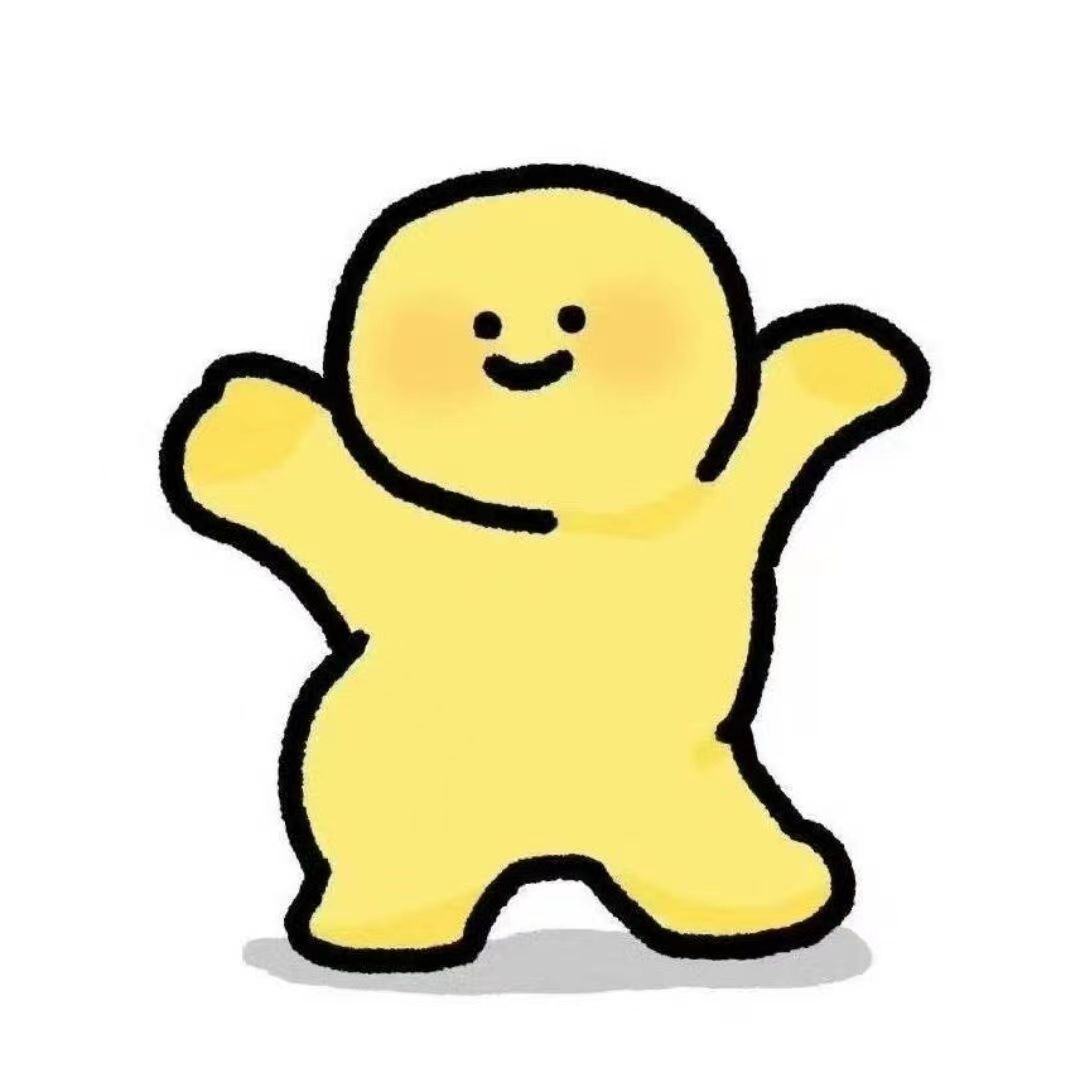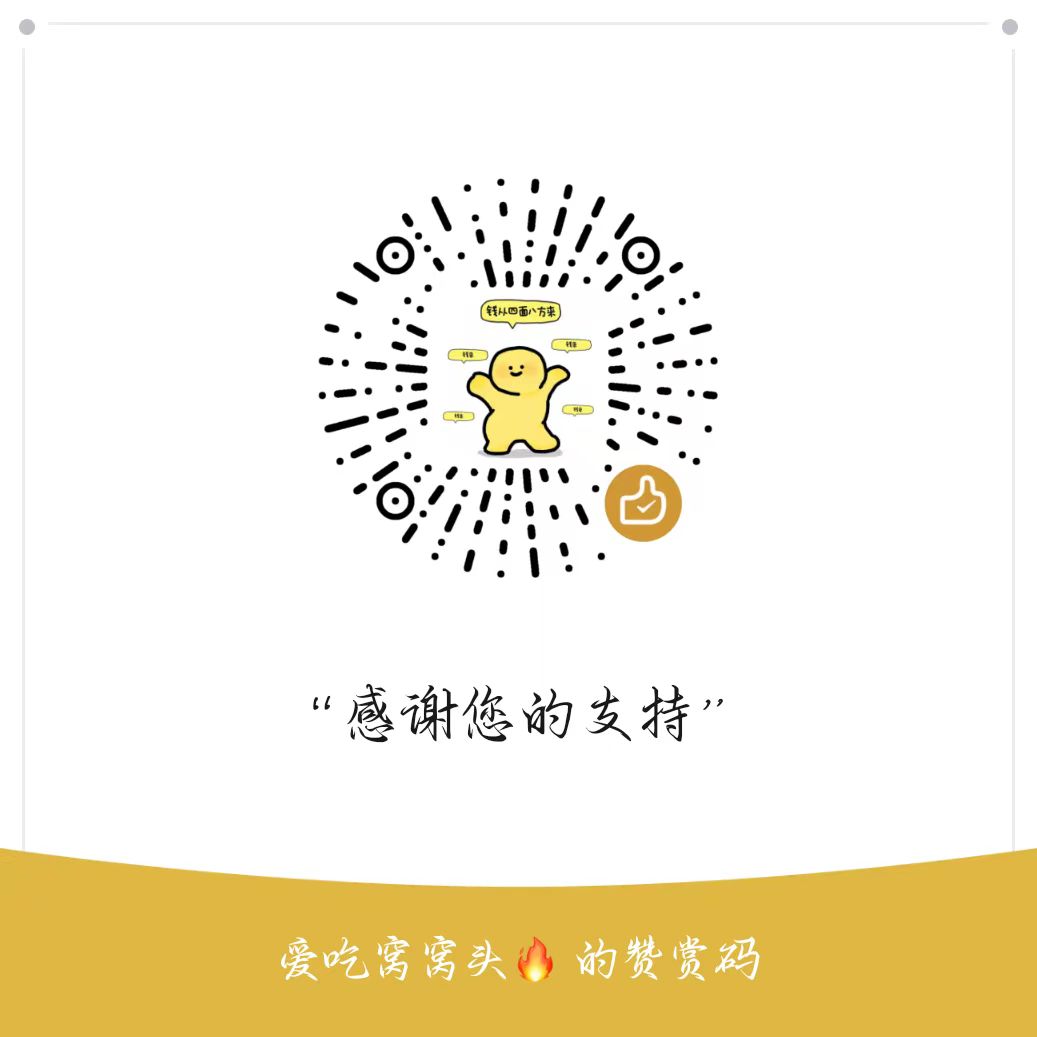python基础 Python数学函数 爱吃窝窝头 2023-11-30 2023-11-30 一、Python abs() 函数 返回上一级
Python 内置的 abs() 函数返回数字的绝对值
语法 参数
参数
说明
x
数值表达式,可以是整数,浮点数,复数
返回值 函数返回 x ( 数字 ) 的绝对值,如果参数是一个复数,则返回它的大小
例: s=abs (-20 ) x=abs (20.22 ) y=abs (119 ) print ("abs(-20)=:" ,s)print ("abs(20.22)=:" ,x)print ("abs(119L)=:" ,y)abs (-20 )=: 20 abs (20.22 )=: 20.22 abs (119L )=: 119
返回上一级
二、Python math.ceil() 函数 返回上一级
Python math.ceil(x) 函数返回一个大于或等于 x 的的最小整数, 俗称天花板取整,可以与[math.floor()](#六、Python math.floor() 函数)进行比较
导入模块 语法 参数
返回值 返回一个大于或等于 x 的的最小整数
例: 向上取整
import mathprint ("math.ceil(123.12)=:" ,math.ceil(123.12 ))print ("math.ceil(-20.22)=:" ,math.ceil(-20.22 ))print ("math.ceil(20.89)=:" ,math.ceil(20.89 ))math.ceil(123.12 )=: 124 math.ceil(-20.22 )=: -20 math.ceil(20.89 )=: 21
返回上一级
三、Python operator()函数 返回上一级
Python 3.X 的版本中已经没有 cmp 函数,如果你需要实现比较功能,需要引入 operator 模块,适合任何对象,包含的方法有:
语法 operator.lt(a, b) operator.le(a, b) operator.eq(a, b) operator.ne(a, b) operator.ge(a, b) operator.gt(a, b) operator.__lt__(a, b) operator.__le__(a, b) operator.__eq__(a, b) operator.__ne__(a, b) operator.__ge__(a, b) operator.__gt__(a, b) lt(a,b) 相当于 a<b le(a,b)相当于a<=b eq(a,b)相当于a==b ne(a,b)相当于a!=b gt(a,b)相当于a>b ge(a,b)相当于 a>=b
参数
返回值
如果 x < y 返回 -1
如果 x == y 返回 0
如果 x > y 返回 1
例: import operatorprint ("operator.lt(2,3)=:" ,operator.lt(2 ,3 ))print ("operator.le(2,2)=:" ,operator.le(2 ,2 ))print ("operator.ge(3,2)=:" ,operator.ge(3 ,2 ))print ("operator.ge('python','Python')=:" ,operator.ge('python' ,'Python' ))operator.lt(2 ,3 )=: True operator.le(2 ,2 )=: True operator.ge(3 ,2 )=: True operator.ge('python' ,'Python' )=: True
返回上一级
四、Python math.exp() 函数 返回上一级
Python math.exp() 函数返回 x 的指数 e^x^
导入模块 语法 参数
返回值 x的指数 e^x^
例: 下面的代码使用 math.exp() 方法返回一些数值的指数
import mathprint ("math.exp(2)=:" ,math.exp(2 ))print ("math.exp(-45)=:" ,math.exp(-45 ))math.exp(2 )=: 7.38905609893065 math.exp(-45 )=: 2.8625185805493937e-20
返回上一级
五、Python math.fabs() 函数 返回上一级
Python math.fabs() 函数返回数值的浮点数绝对值,如 math.fabs(-10) 返回 10.0
fabs() 函数类似于 [abs()](#一、Python abs() 函数) 函数,但是他有两点区别
abs() 是内置函数。 fabs() 函数在 math 模块中定义
fabs() 函数只对浮点型跟整型数值有效, abs() 还可以运用在复数中
导入模块 语法 参数
返回值 数字的浮点数形式的绝对值
例: 下面的代码使用 math.fabs() 返回一些数值的浮点类型绝对值
import mathprint ("math.fabs(math.pi)=:" ,math.fabs(math.pi))print ("math.fabs(-20.22)=:" ,math.fabs(-20.22 ))print ("math.fabs(22.20)=:" ,math.fabs(22.20 ))math.fabs(math.pi)=: 3.141592653589793 math.fabs(-20.22 )=: 20.22 math.fabs(22.20 )=: 22.2
返回上一级
六、Python math.floor() 函数 返回上一级
Python math.floor() 函数返回数字的下舍整数,俗称地板流取整
可以与[math.ceil()](#二、Python math.ceil() 函数)进行比较。
导入模块 语法 参数
返回值 数字的下舍整数
例: 下面的代码使用 math.floor() 函数给一些数值向下取整
import math print ("math.floor(-20.22)=:" ,math.floor(-20.22 ))print ("math.floor(20.04)=:" ,math.floor(20.04 ))math.floor(-20.22 )=: -21 math.floor(20.04 )=: 20
返回上一级
七、Python math.log() 函数 返回上一级
Python math.log() 函数返回 x 的自然对数
导入模块 语法 参数
返回值 返回 x 的自然对数,x > 0
例: 下面的代码使用 math.log() 函数返回一些数值的自然对数
import math print ("math.log(10)=:" ,math.log(10 ))print ("math.log(4)=:" ,math.log(4 ))print ("math.log(2022)=:" ,math.log(2022 ))math.log(10 )=: 2.302585092994046 math.log(4 )=: 1.3862943611198906 math.log(2022 )=: 7.611842399580417
返回上一级
八、Python math.log10() 函数 返回上一级
Python math.log10() 函数返回返回以 10 为基数的 x 对数,即 log10x
导入模块 语法 参数
返回值 返回以 10 为基数的 x 对数,x>0
例: 下面的代码使用 math.log10() 求一些数值的以 10 为底的对数值
import math print ("math.log10(11.11)=:" ,math.log10(11.11 ))print ("math.log10(2022)=:" ,math.log10(2022 ))print ("math.log10(10)=:" ,math.log10(10 ))math.log10(11.11 )=: 1.0457140589408676 math.log10(2022 )=: 3.3057811512549824 math.log10(10 )=: 1.0
返回上一级
九、Python max() 函数 返回上一级
Python 内置的 max() 方法返回给定参数的最大值,参数可以为序列
max() 可应用于 列表、元组、数字、字符串。
max() 语法 参数
参数
说明
x
数值表达式
y
数值表达式
z
数值表达式
…
更多数值表达式
返回值 给定参数的最大值
例: 下面的代码使用 max() 函数求取一些数值中的最大值
print ("max(12,3.2,34.2,12.3)=:" ,max (12 ,3.2 ,34.2 ,12.3 )) print ( "max(80, 100, 1000)=: " , max (80 , 100 , 1000 ) )print ( "max(-20, 100, 400)=: " , max (-20 , 100 , 400 ) )print ( "max(-80, -20, -10)=: " , max (-80 , -20 , -10 ) )print ( "max(0, 100, -400)=: " , max (0 , 100 , -400 ) )max (12 ,3.2 ,34.2 ,12.3 )=: 34.2 max (80 , 100 , 1000 )=: 1000 max (-20 , 100 , 400 )=: 400 max (-80 , -20 , -10 )=: -10 max (0 , 100 , -400 )=: 100
返回上一级
十、Python min() 函数 返回上一级
Python 内置的 min() 方法返回给定参数的最小值,参数可以为序列
min() 可用于 列表、元组、数字、字符串。
min() 语法 参数
参数
说明
x
数值表达式
y
数值表达式
z
数值表达式
…
更多数值表达式
返回值 给定参数的最小值
例: 下面的代码使用 max() 函数求取一些数值中的最小值
print ("min(12,3.2,34.2,12.3)=:" ,min (12 ,3.2 ,34.2 ,12.3 )) print ( "min(80, 100, 1000)=: " , min (80 , 100 , 1000 ) )print ( "min(-20, 100, 400)=: " , min (-20 , 100 , 400 ) )print ( "min(-80, -20, -10)=: " , min (-80 , -20 , -10 ) )print ( "min(0, 100, -400)=: " , min (0 , 100 , -400 ) )min (12 ,3.2 ,34.2 ,12.3 )=: 3.2 min (80 , 100 , 1000 )=: 80 min (-20 , 100 , 400 )=: -20 min (-80 , -20 , -10 )=: -80 min (0 , 100 , -400 )=: -400
返回上一级
十一、Python math.modf() 函数 返回上一级
Python math.modf() 函数返回 x 的小数部分与整数部分组成的二元组,两部分的数值符号与 x 相同
整数部分以浮点型表示
导入模块 语法 参数
返回值 返回 x 的整数部分与小数部分
例: 下面的代码使用 math.modf() 返回一些数值的整数部分和小数部分
import mathprint ("math.domf(100.12)" ,math.modf(100.12 ))print ("math.modf(100.17)=:" ,math.modf(100.17 ))print ("math.modf(-math.pi)=:" ,math.modf(-math.pi))math.domf(100.12 ) (0.12000000000000455 , 100.0 ) math.modf(100.17 )=: (0.1700000000000017 , 100.0 ) math.modf(-math.pi)=: (-0.14159265358979312 , -3.0 )
返回上一级
十二、Python math.pow() 函数 返回上一级
Python math.pow() 方法返回 xy ( x 的 y 次方 ) 的值
导入模块 语法 函数是计算 x 的 y 次方,如果 z 在存在,则再对结果进行取模,其结果等效于 pow(x,y) %z。
注意: pow() 通过内置的方法直接调用,内置方法会把参数作为整型,而 math 模块则会把参数转换为 float。
注意:
内置的 **pow()**会把参数作为整型
而 math.pow() 方法则会把参数转换为 float
参数
参数
说明
x
数值表达式
y
数值表达式
z
数值表达式
返回值 返回 xy ( x 的 y 次方 ) 的值
例: import math print ( "math.pow(100, 2) : " , math.pow (100 , 2 ))print ( "pow(100, 2) : " , pow (100 , 2 ))print ("pow(10,2,2) :" ,pow (10 ,2 ,2 ))print ( "math.pow(100, -2) : " , math.pow (100 , -2 ))print ( "math.pow(2, 4) : " , math.pow (2 , 4 ))print ( "math.pow(3, 0) : " , math.pow (3 , 0 ))math.pow (100 , 2 ) : 10000.0 pow (100 , 2 ) : 10000 pow (10 ,2 ,2 ) : 0 math.pow (100 , -2 ) : 0.0001 math.pow (2 , 4 ) : 16.0 math.pow (3 , 0 ) : 1.0
返回上一级
十三、Python round() 函数 返回上一级
Python 内建的 round() 函数用于返回浮点数 x 的四舍五入值
语法 如果只写round(x)默认保留整数。
参数
返回值 返回浮点数 x 的四舍五入值
例: 下面的代码列出了一些浮点数的四舍五入值
import mathprint ("round(math.pi,2)=:" ,round (math.pi,2 ))print ("round(2.022,2)=:" ,round (2.022 ,2 ))print ("round(20.22)=:" ,round (20.22 ))round (math.pi,2 )=: 3.14 round (2.022 ,2 )=: 2.02 round (20.22 )=: 20
返回上一级
十四、Python math.sqrt() 函数 返回上一级
Python math.sqrt() 函数返回数字 x 的平方根
导入模块 语法 参数
返回值 数字 x 的平方根
说明 下面的代码使用 math.sqrt() 函数返回一些数值的平方根
import math print ("math.sqrt(20)=:" ,math.sqrt(20 ))print ("math.sqrt(4)=:" ,math.sqrt(4 ))print ("math.sqrt(20.22)=:" ,math.sqrt(20.22 ))math.sqrt(20 )=: 4.47213595499958 math.sqrt(4 )=: 2.0 math.sqrt(20.22 )=: 4.496665431183423
返回上一级